How To Create Your Own Schedule
The world, we live in, has become fast-paced and super busy. Creating and having a schedule is an essential element to being organized and staying on top of everything.
Creating a perfect schedule often feels like trying to manage a business of ferrets. By the way, it is a correct collective noun, we aren't kidding, check it out.
Luckily, the world is full of creative innovators. You have the option to choose from a load of different tools that can help with this process.
But which one is the best free schedule maker to date?
We have come up with this list of the top schedule makers out there for you to use, so the process of selecting the right one can be easier for you.
Before we get into our top picks for the best free schedule maker out there, let's first see what you can gain from creating a schedule and why you would want one.
Benefits of Creating a Schedule
- Scheduling your day gives you an action plan. This action plan lets you move forward with the right amount of energy, time, and availability to match what you have for the day. It also allows you to reduce stress because you are prepared with the tasks and responsibilities you have to get done.
- Creating a schedule lets you prioritize items as they come along. You will have everything in front of you and will be able to determine what needs to be bumped up in your to-do list. You can also match these items with your day's plan and amend accordingly. Moreover, creating a schedule lets you identify any potential pitfalls so you can be prepared for emergencies.
- A schedule will not only help you be organized, but it will help those around you. Especially in regards to work situations. A schedule will encourage your coworkers and team members to plan and be prepared.
- With a schedule laid out in front of you, you will be able to evaluate if you are meeting your goals, and what activities are taking up too much of your time.
Top Pick for the Best Free Schedule Maker
Not everyone has a budget to spend on getting a scheduling tool, however, there is a sheer number of free options for you to choose from.
Here are our top picks for the best schedule makers that are free to use.
1. nTask
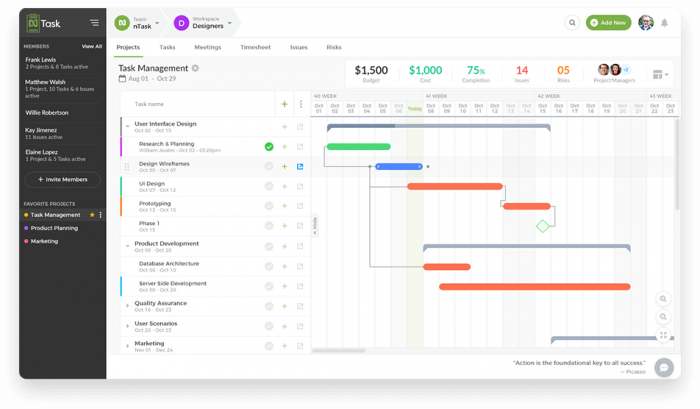
If you look at nTask, you may not think of a schedule maker as it is predominantly a project management tool.
However, with the vast features provided in the platform, nTask can be used to serve the purpose of a great schedule maker, while also providing other facilities.
Once you get a feel for its functionality, chances are you won't want to consider any other tool.
With nTask you have the option of Gantt chart views or calendar views to schedule tasks concerning your projects to know what you and your team's schedule will be.
You can also create meetings, track progress, and get reminders for important dates or approaching deadlines.
The app provides great versatility and thus can be used to meet your needs.
Pricing:
- The basic plan for free
- Premium $3 per month
- Business plan for $8 per month
- Enterprise plan customizable plan
-

-
The Best Schedule Maker for Businesses
Use it for personal or team productivity. nTask is free and includes unlimited tasks and checklists.
- Get Started for Free
2. Calendly
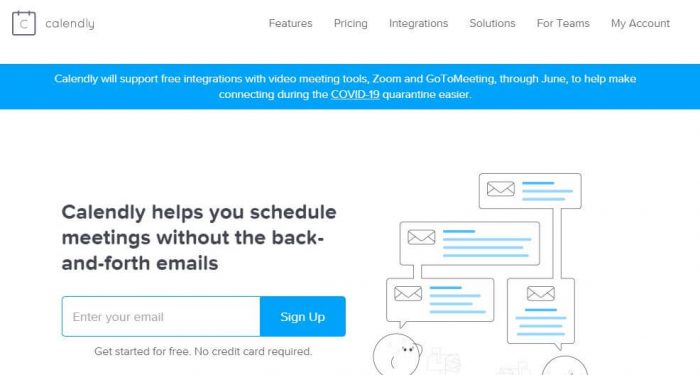
Calendly is a great app if you need a scheduling tool to create or set appointments.
The application shows any open slots you have in your schedule and gives external contracts to request or schedule appointments or meetings with you.
This app is great at keeping your scheduling in a centralized location and drastically eliminates the confusion created by email appointments.
Calendly provides a free version, however, this version is aimed at individual users, and so will become difficult to manage if you assign multiple people to one slot.
Pricing:
- Access Calendly's basic plan free of cost
- Upgrade to the Premium plan for $8/month, per user
- A pro plan for $12/month, per user
3. Schedule Builder
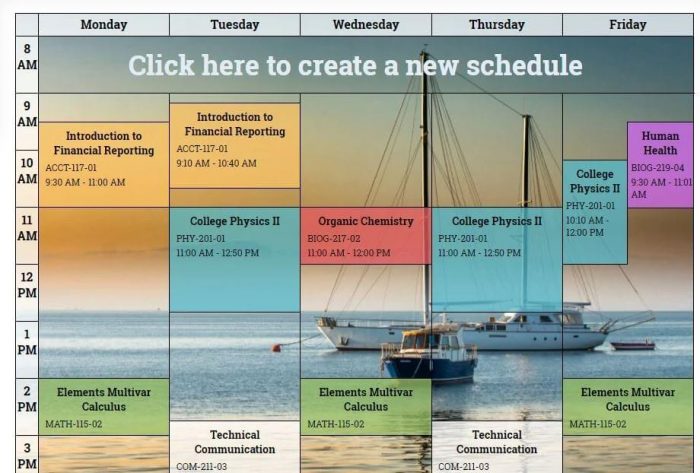
Schedule Builder is a great daily or weekly Schedule maker.
With this tool, you can create up to 5 weekly or daily schedules online. You then have the option to save the schedule, convert it to an image or PDF file, or even print it for your ease.
The software supports nine languages and is also customizable in terms of the background image you wish to have.
Pricing:
- Schedule Maker is free to use
4. Google Sheets
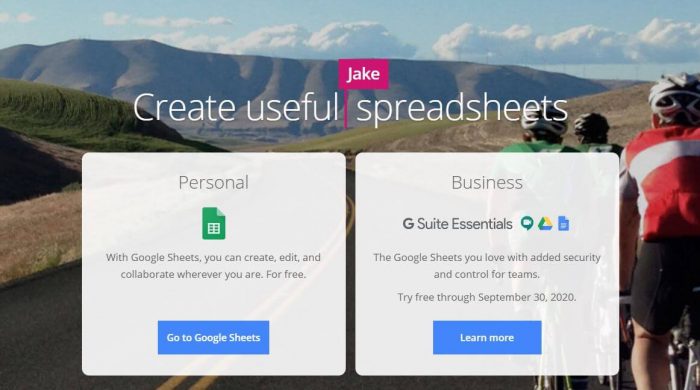
You can access Google Sheets as part of the Google Docs package.
Google Sheets is spreadsheet software that allows you the option to create grids where you can make your own schedule. The benefit of using such a tool rather than a specific schedule maker is the customization it allows you.
You can even take the help of a schedule template to get you started.
By using Google Sheets, you have a centralized schedule that gives you and your team the ability to adjust on their terms. It also makes your schedule easier to update.
Pricing:
- Google Sheets is free to use
5. Shiftly

Shiftly is a scheduling app that can be used for individuals or small businesses.
The software allows you the ability to schedule multiple employees within multiple shifts.
Created specifically for the purpose, Shiftly makes scheduling simpler. With intuitive design and drag and drop interface, your scheduling becomes a breeze.
The application also gives you the option to assign responsibilities and tasks to your employees so they are aware of what needs to be done.
However, since the application requires schedules to be sent via email this can be troublesome for some. You need to ensure everyone receives their schedule and also be vigilant to inform anyone of any changes that are made.
Pricing:
- Shiftly has a starter plan for free
- You can update to the pro plan for $4/month, per staff
6. Appoint.ly
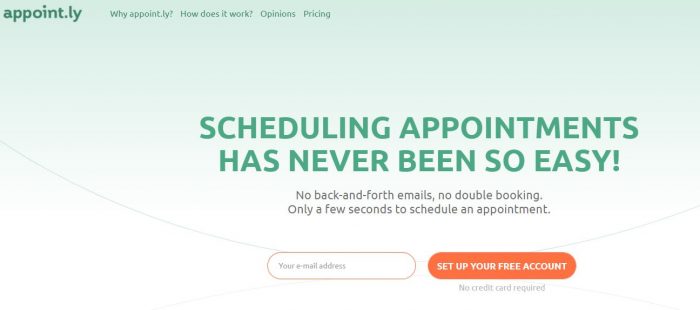
Appoint.ly gives you a platform that allows you complete control of your schedule.
You should note that Appoint.ly is a good tool for individual schedule making, but is not suited if you want to organize schedules for multiple employees and view them on a single schedule.
The software gives you the ability, through its website widget, to integrate with your website. If you do not have a website the tool gives you a unique sub-domain that will let you create your very own booking page.
Moreover, you could also create a tab on your Facebook page through the software that will allow customers to schedule their appointments.
Pricing:
- You can use Appoint.ly for free
- Pro plan starts at $8/user per month
- Custom Enterprise plan.
7. Google Keep
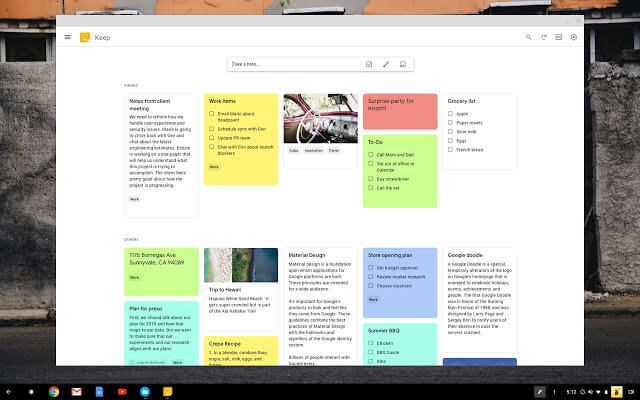
Another Google product that is great for scheduling is Google Keep.
Google Keep gives you a blank interface where you can draw, type, or even use a stylus to create what you want.
The software lets you create checklists and to-do lists. While also letting you set reminders and dates, therefore giving you the option to create a schedule for yourself.
However, this tool can only be used for personal scheduling and a created schedule will be difficult to share.
Pricing:
- Google Keep is free to use
8. ProofHub
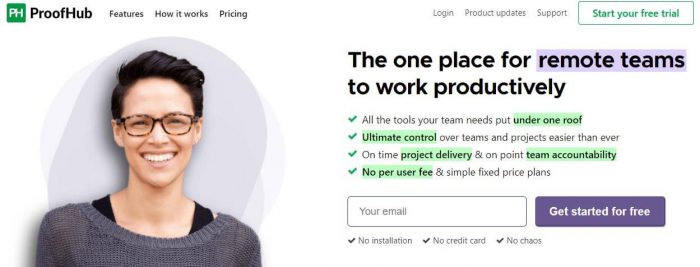
ProofHub is a comprehensive project management and team collaboration tool with a vast variety of features that aid teams to improve their performance and productivity.
As a scheduling application, ProofHub is a massive success as it allows users to schedule events, milestones, and tasks in a single space. Users can easily stay on top of their schedule with automatic reminders and even create recurring tasks and events. Further, users can also create personal milestones to record important events, dates or data.
Pricing:
- The Ultimate Control plan is available for $89 per month (limited time offer) (billed annually) with unlimited projects and unlimited users
- The Essential plan is available for $45 per month (billed annually) with unlimited users
9. HubSpot Meetings
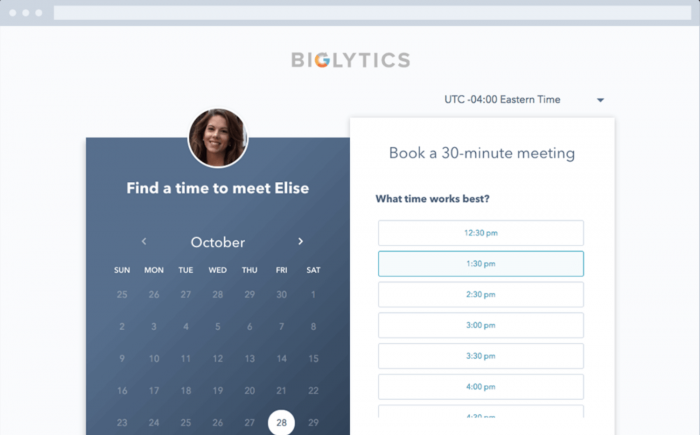
HubSpot Meetings allows you to create personalized booking links that you can use to invite people to view your calendar availability and book meetings with you.
HubSpot Meetings integrates with both Google Calendar as well as Office 365 and is part of HubSpot's CRM platform. When you sign up for HubSpot Meetings, you automatically gain access to HubSpot's free CRM, which includes marketing, sales, and customer service tools, like email marketing automation, live chat, forms, landing pages and more.
When someone schedules a meeting with you, their contact details will automatically be added to your calendar and pushed to the HubSpot CRM database where you can keep track of the relationship.
Pricing
- Free Plan – Includes one personalized meeting link, unlimited meetings, integration with HubSpot's free-forever CRM, and the ability to embed a calendar on your website.
- Starter Plan ($50/month) – Includes all the other paid features of HubSpot Sales, as well as 1,000 personal & team meetings links.
Work Schedule Makers to Also Consider
Apart from the free options listed above. Here are some other Schedule makers to consider which are available for a certain price.
10. Doodle
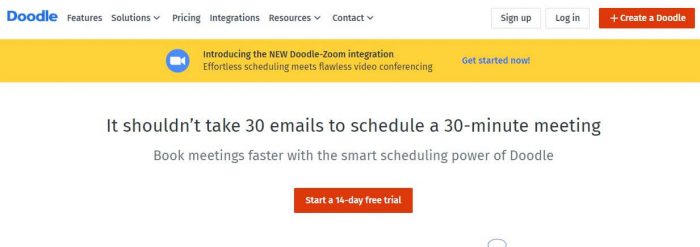
Doodle is a great tool to use if you are trying to plan an event or schedule events with large groups of people.
You can also use the application for personal scheduling, or creating schedules for your employees.
Users can check off which days and times work for them, or mark which ones they will be unavailable. This lets you see the availability of your team, or in the case of planning events, your guests. Thus, you can create schedules accordingly.
The application creates a master document that everyone can view, making it easy to update as well.
Pricing:
- You can access Doodle with their starter plan for $4.49/month
- You can also upgrade to the Pro plan for $5.99/month
- There is a Team plan for $30/month
- Or you could choose the Enterprise plan for a customized solution for your organization
- Doodle also offers a free 14-day trial to see whether the tool is best suited for your needs.
11. Excel
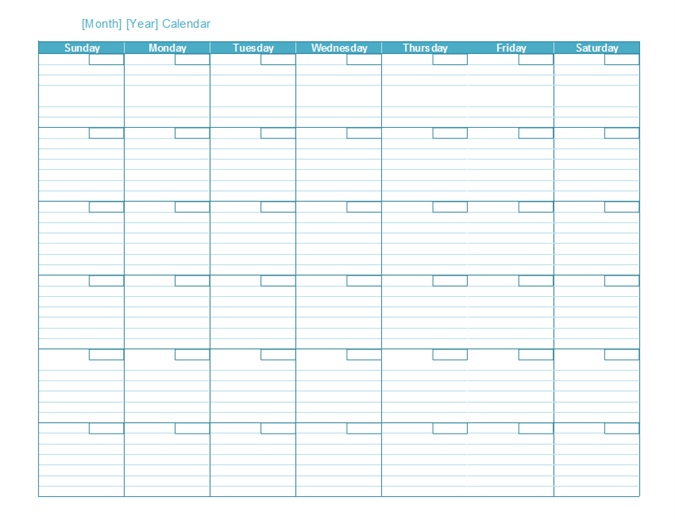
Like Google Sheets, Excel is Microsoft's version of a spreadsheet tool. This tool also provides the ability to create customizable schedules for yourself or your team.
You can take help from Excel schedule templates, or create your own with sections, conditional formatting, and even color-coding.
However, much like Google Sheets, while it may be easy to update, the schedule is not suited for adapting to change.
Moreover, once the template you create is filled, you will have to start anew.
Pricing:
- You can access Excel with Microsoft Office 365 for $6.99/month.
- You can also purchase the application for $139.99 for use on one device.
Honorable Mentions
Apart from the tools mentioned above, you could always use a trusty pen and paper schedule. You can take the help of a paper template and take advantage of this free, easy to use, schedule maker.
However, with so many options available with added features for your benefit, the pen and paper just don't seem to cut it anymore.
While finding the best schedule makers, we came across some other tools that didn't quite make our list but are worth a mention.
- ClickUp, provides a single platform for all your work, like tasks, chat, goals, docs, and more.
- Asana, this software organizes work so your teams can work efficiently, it lets teams understand what needs to be done, why, and how.
These are predominately productivity tools that can be used to make individual or group schedules according to your requirements.
Conclusion
There you have it! Our list of the top free schedule makers. We hope this list has made your choice easier for you.
Don't forget to check back later for future updates!
How To Create Your Own Schedule
Source: https://www.ntaskmanager.com/blog/best-schedule-makers/
Posted by: burkeknearot.blogspot.com

0 Response to "How To Create Your Own Schedule"
Post a Comment