How To Create A Bike Route In Google Maps
It's a beautiful day for a bike ride, but where should you ride? Maybe you've never explored past the few blocks of your neighborhood and you want to find that bike path nearby. Maybe you've already found some of those nearby bike paths, but want to explore farther. Maybe you're in a new town and want to explore the city by bike with a fun bike route.
I usually find these nearby bike paths without looking at specific bike routes. I just look at the maps and make some educated guesses. It's always fun, and sometimes an adventure. Come along with me for the ride and I'll show you how to go for a bike ride wherever you are.
I'll go through the concepts for how to use Google Maps to plan a fun bike route, and then I'll go through an example for Nashville, Tennessee (since I've never been there) and plan some fun bike routes that I'd ride.
I made a video with the same content if you'd like to learn this via video instead.
Activate the Bicycling Layer on Google Maps
Google Maps, while having lots of room for improvement, is the best tool for finding bike paths and directions. They keep track of all the bike trails, dedicated bike lanes, bike friendly streets, and even bike friendly dirt/unpaved roads. But this display is not on by default (and doesn't show up even if you get Biking directions), so you have to turn it on to do your route research.
- On mobile: Tap the layers icon and tap the Biking details layer
- On desktop: Tap the hamburger menu icon in the upper left corner, then tap Bicycling almost halfway down the menu.


Voilà, you now have all the bike routes at your fingertips! It's time to look around.
Make Use of Street View and Satellite View
I know, it's so cool to see all the bike friendly routes. But you never really know what it looks like until you check it out in real life or on Street View. My preferred way of activating Street View is like so:
- Mobile: long press anywhere on the map and a pin will drop. An image will appear on the lower left corner if street view is available.
- Desktop: click somewhere and the address will show up at the bottom of the screen. There will also be an image to click for street view if available.


Satellite view is another great tool if you want to browse a bit quicker (since navigating through Street View can be a slow experience) and look for bike lanes and trails from above. I've also found trails on Satellite that don't exist at all on the maps.
Look For the Long Green Lines, Parks, and Green Spaces
My favorite leisure bike rides are the ones with lots of nature or some beautiful architecture. Usually it's nice to go on one path for a while, so I look for the long solid green lines that indicate either a bike trail or a dedicated bike lane. Again it's handy to see what the bike lane or trail really looks like on Street View. Off street trails often won't have a Street View, which usually means it's a path away from vehicle traffic!
I'll also pick some nice looking parks or landmarks to use as a destination for a picnic or a rest stop. Sometimes the long bike lane itself is the destination, since there's usually lots of great scenery along the way.
Linear parks are especially nice. These are long parks with a shared use trail, often next to a river, lake, or old railroad track, but can be anywhere! What's nice about the river and lake paths is they are usually flat. Rivers have some slope but it's usually not very noticeable.

Watch Out For "Bike-Friendly Streets"
Aside from the solid lines indicating trails and dedicated bike lanes, Google Maps has a dotted line for "bike-friendly roads." (Not to be confused with the dashed line for unpaved/dirt roads. Unfortunately the Google map key is currently wrong for dirt/unpaved roads) This bike-friendly road notation includes mostly two types of roads:
- Safe, quiet, nice roads to ride your bicycle on. Usually in a residential neighborhood with no painted lane markings.
- Busy car-centric streets with lane markings, but it's likely the only convenient road available for all road users and maybe it's an "official" bike route with the local jurisdiction.
Most of the time I do feel safe on a bike-friendly road, but there are times when I do not, and it's a shame that this is not guaranteed. Sometimes I have encountered a "bike-friendly road" on which I'd rather ride the sidewalk or make some kind of detour. If you have suspicions about a road (usually if it looks like a main or arterial road), check out the Street View to really see what it looks like. Be sure to look for a shoulder too, because a large shoulder can give enough room to ride safely even with car traffic nearby, as long as nothing is blocking it.
Find the Secret Bike Friendly Streets
When a street first appears on Google Maps, it is by default NOT a bike-friendly street…but that doesn't mean it isn't a great street to bike on. Because not all streets have a bicycle expert surveying whether or not it's bike friendly (maybe they should!), this means there are TONS of roads that are very bike friendly, but are not notated as such on Google Maps. Often these are neighborhood streets in between the main arterial roads where cars are routed.
If you don't see a clear safe route on the map, look a little closer for the off the beaten path roads where mostly local traffic goes. You can usually experiment with these while you're out riding.
One example is in Los Angeles. If you zoom in to a flat neighborhood and tap around with Street View, you'll see that these are great streets to bike on with only some local car traffic doing last mile car trips. The one downside in LA is that once you get to a large street with 3 lanes of car traffic each way, it may be tough to cross to continue on another pleasant neighborhood street. Sometimes I'll take a neighborhood street just behind a main road so I can go back to the traffic light to cross more easily.
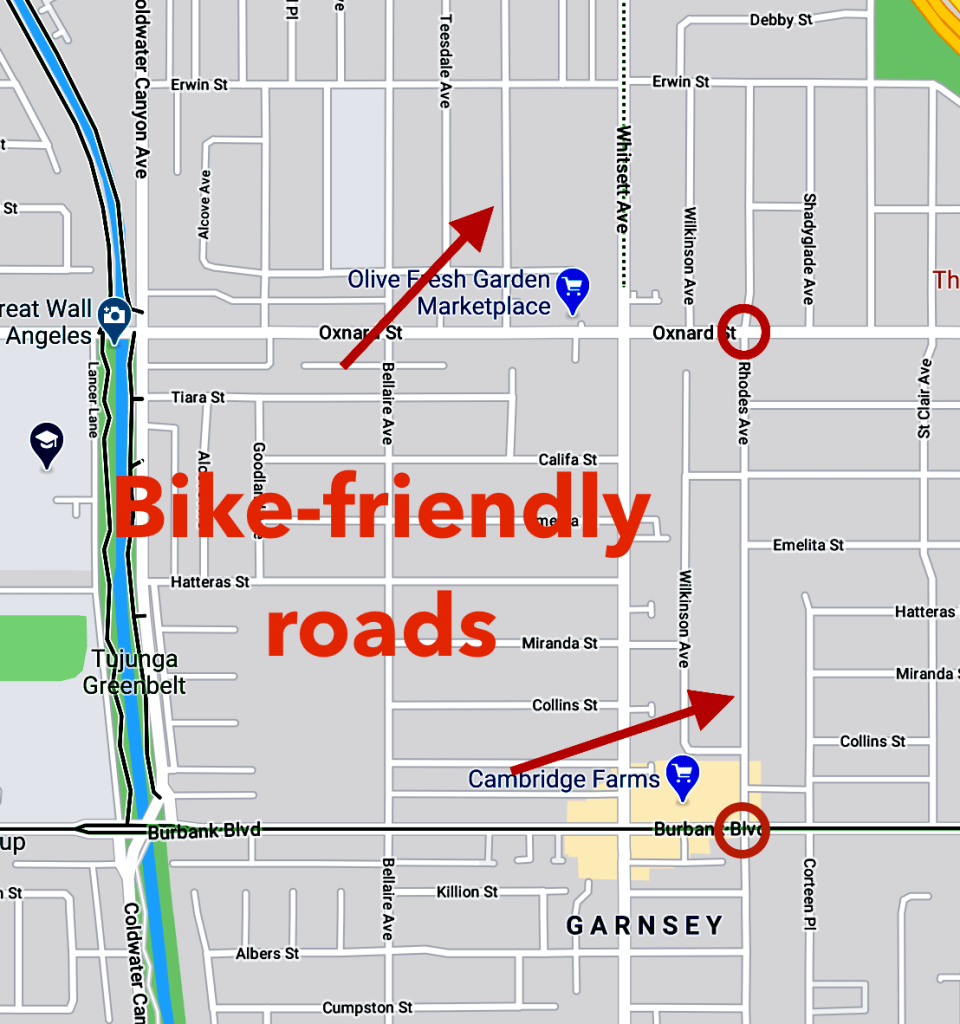
Load up Biking Directions to See the Hills
While Google Maps does have a Terrain layer, it leaves more information desired about the hills. The best way to see exactly how much hill you'll be riding is to make the route on Google Maps and look at the elevation graph. You can add, change, and remove stops, and if you're on desktop you can drag around the route to figure out exactly how much incline you'll be dealing with. Once you have the route mapped, you can hover over the route on desktop to see exactly where the biggest hills are (so you can detour around them if you'd like).

Beware of the "Mostly flat" designation when you plan a bike ride. I always click the dropdown arrow to see what the elevation really is. For example, on this short ride down Valencia St in San Francisco, one direction is clearly uphill while the other way is clearly downhill. Yes it's mostly flat, but depending on your bicycle you may still have to work harder on the uphill, and it's good to know ahead of time.

An Example: Exploring Fun Bike Routes
Let's plan a fun bike route in a city I've never been before. Nashville, Tennessee sounds good. Here's a map of what looks like the main part of Nashville with lots of green lines (aka bike routes). I've since been to Nashville and successfully explored some of these routes!

As you can see there are many long green lines with potential for a nice bike ride.
- There are a few paths next to the rivers that look interesting. Both downtown and a little east.
- There's also what looks like a mountain bike park in the lower right part of the map. (You can tell the dirt roads by the dashed line instead of the dotted line. The map key is currently wrong)
- There are a few bicycle trails in the lower left part of the map that look like they could be fun.
- If I zoomed in a bit more to downtown and other places, there might be some good urban rides and commute routes.
I'll focus in on the lower left, because I want to know how hilly the route is. Seeing all the twists and turns it's likely there are some hills. Let me turn the terrain layer on (the same way you turned the biking layer on) and this is what I see…

Ok, it looks pretty hilly, but I want to get some more specific data. It's hard to tell from this exactly how hilly the route is. It might even be a ridge route at the top of the hill for most of it. So, I'll just tap the map and get directions to a random point on the map. This is easier on desktop, but can be done on mobile too.

Ok, now I have a better feel for the route. You can see that there's 522 ft of climbing and 364 ft of descending. On desktop, you can easily drag around the lines and add waypoints to find out more and decide how much climbing you want.
So now let's go back to downtown and zoom in some more…

Once zoomed in, some of the "bike friendly streets" show up that didn't before. I also see this nice looking bike path loop in the lower left corner by Sylvan Park. Say I want to bike to that nice green loop and I'm curious about the quality of this "bike-friendly road" so I click it. Now it looks like this:

Once I click the image at the bottom of the screen, it brings up the Street View and I can take a look around.

This looks like a low-traffic neighborhood street, so I'm happy biking on it. And lastly I want to see what the path really looks like, so I found this next screenshot from a street next to the park.

Looks like a nice path! I know what I'm doing when I visit Nashville. I have since visited Nashville and rode my bike on this path, which is called the Richland Creek Greenway.
Satellite view is another good option for figuring out what a path or road looks like or to see if something really does connect. Just zoom in all the way and pretend you're on government espionage.
Other Mapping Tools
Google Maps is by far the most accessible and easiest mapping tool, but there are other tools I like to use as well if available.
When I first moved to San Francisco, Google Maps biking directions was still sub par, and I mapped all my city rides with the physical version of the SF Walking & Biking Map. I got this by signing up for the local SF Bike Coalition, but it was also available at local bike shops along with other routing books and maps. I looked at this before every ride to see where the safe routes were and to avoid the SF hills. It was very effective.
A bit of web searching can also reveal other bike specific maps. For example Googling "napa bike map" reveals the second result with a few recommended bike rides PDF. I usually compare these maps to Google Maps to make sure it is indeed a good route, checking for bike lanes, bike-friendly roads, and other parks or detours I may want to explore nearby.
Here's a list of other useful online maps. Usually this data is in Google Maps, but you may be able to find some other gems.
- Rails to Trails is an organization that turns old railroad tracks in the USA into shared use paths. There's an online map called Trail Link that has all of these as well as other nice bike paths.
- OpenStreetMap has a cycling layer that can be useful. It has similar data to Google Maps, but I find it harder to read. If someone is an expert at using OSM to plan bike routes, let me know!
- Ride with GPS is a routing app where you can search for popular bike rides near your location (as well as tracking and route building and more). I don't use it often because it only has a few specific routes when really each city has limitless possibilities if you look at a bike path map with an open mind.
- RideSpot has some bike rides in your area, and it even has upcoming rides that are open to the public.
Conclusion
The possibilities for a bike ride are limitless. I'm always a fan of exploring close to my house first, since it has a lower carbon footprint and I won't have to deal with a bike rack, which can be a hassle.
Let me know what fun bike routes you find using this guide in the comments. And tell me what other tricks you use!
Make sure you bring some bike essentials on your ride and any gear you need to keep comfortable. If you plan to stop anywhere, don't forget to bring your lock so you don't have to worry about leaving your bike alone for a bit.
Happy Biking!
How To Create A Bike Route In Google Maps
Source: https://biketoeverything.com/2020/06/10/how-to-plan-a-fun-bike-route-with-google-maps/
Posted by: burkeknearot.blogspot.com

0 Response to "How To Create A Bike Route In Google Maps"
Post a Comment